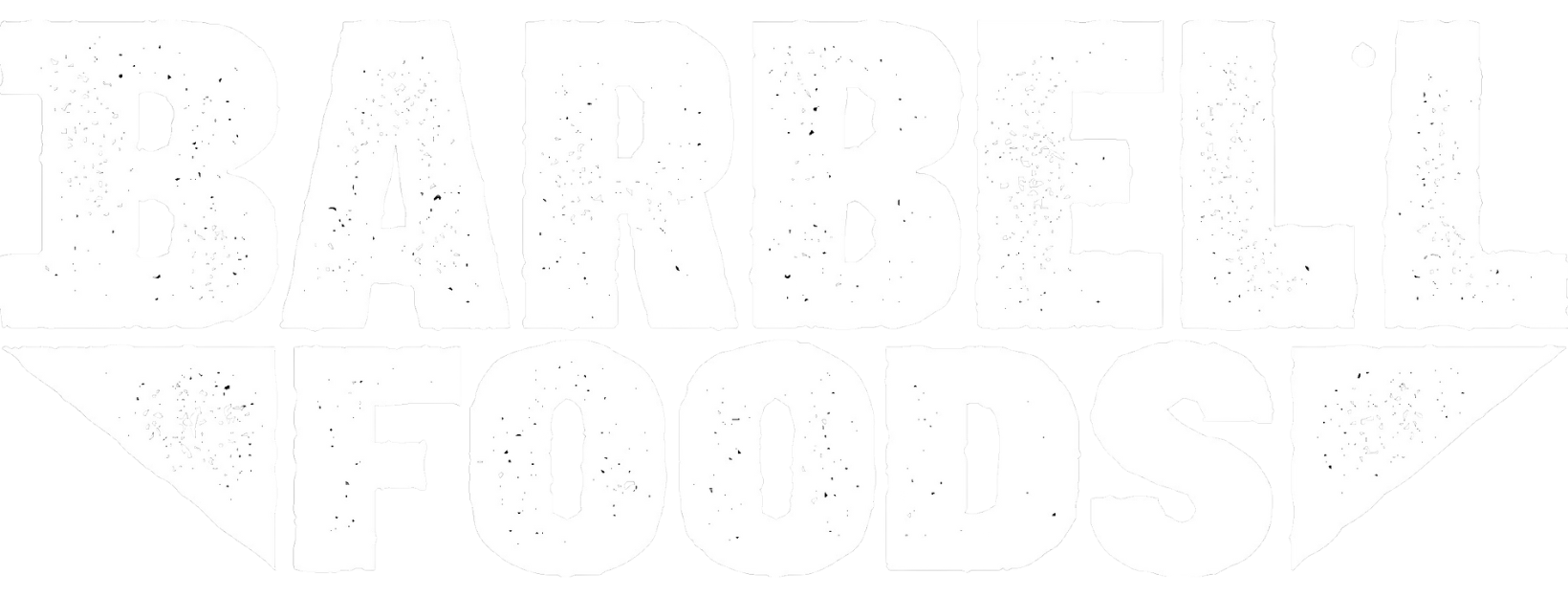WHAT IS A SUBSCRIPTION?
When adding products to your cart, there is an option that states 'SUBSCRIBE & SAVE10%'. By clicking this option, you can start a recurring subscription that will always include a 10% discount. When selecting this subscription option, you are present