HOW DO I START A SUBSCRIPTION?Updated 5 months ago
When adding a product to your cart, select the option that states 'SUBSCRIBE & SAVE 10%'.
By clicking this option, you can start a recurring subscription, for that product, that will always include a 10% discount (see image below for reference).
Note: you must also choose the recurring frequency below the 'SUBSCRIBE & SAVE 10%' button, as the default setting is for every 14 days.
You can add products to your cart by heading to the all products page here.
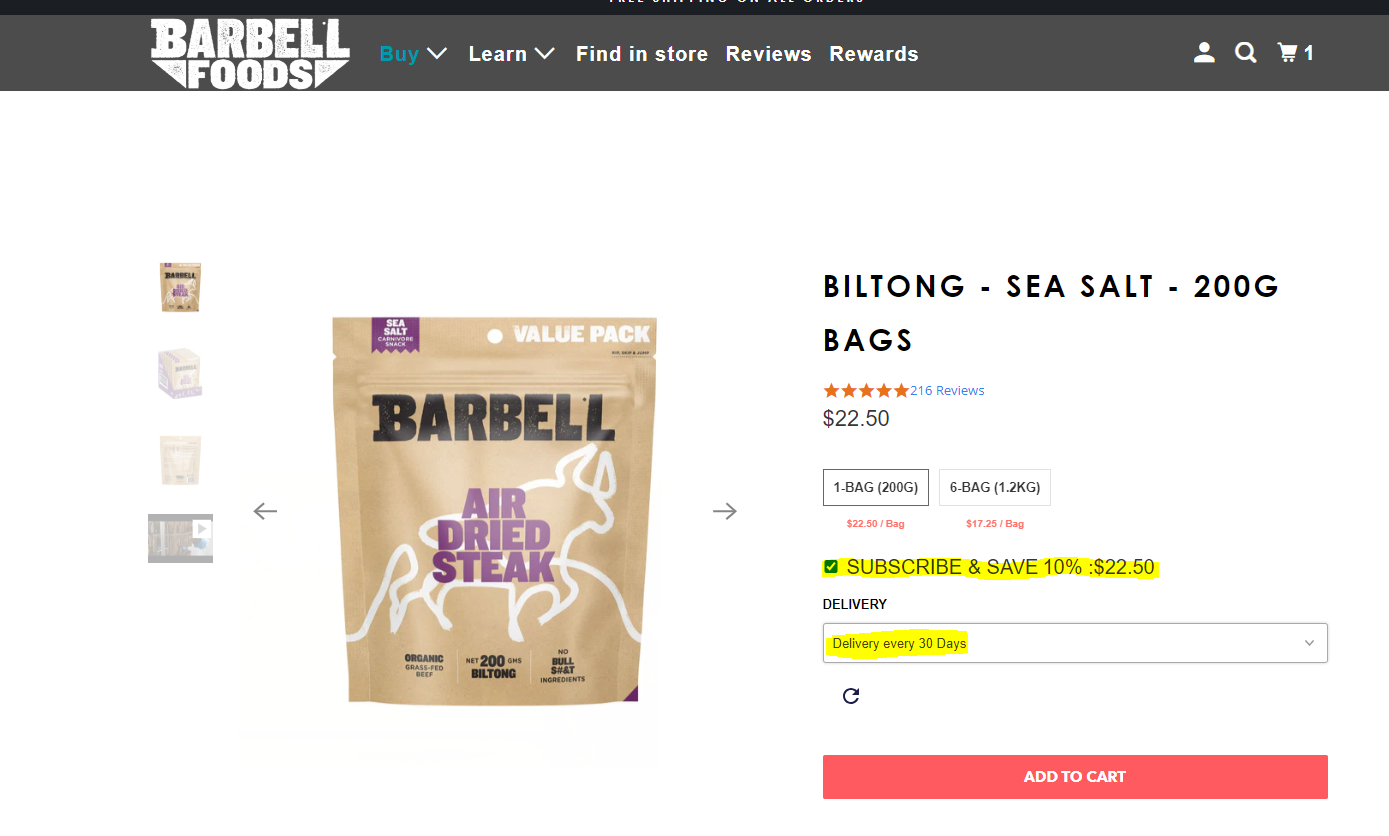
After doing this, simply follow the regular checkout process as usual, and your subscription will be activated.
You can update, modify and cancel your subscription by logging into your account through our online website.
Please note: your subscription does not automatically create an account on our website (as these are two different platforms).
To access your subscription for cancellations, and changes, please create a new account using the same email you used for your subscription.
This ensures your subscription account and our website account are linked to make changes 🙂