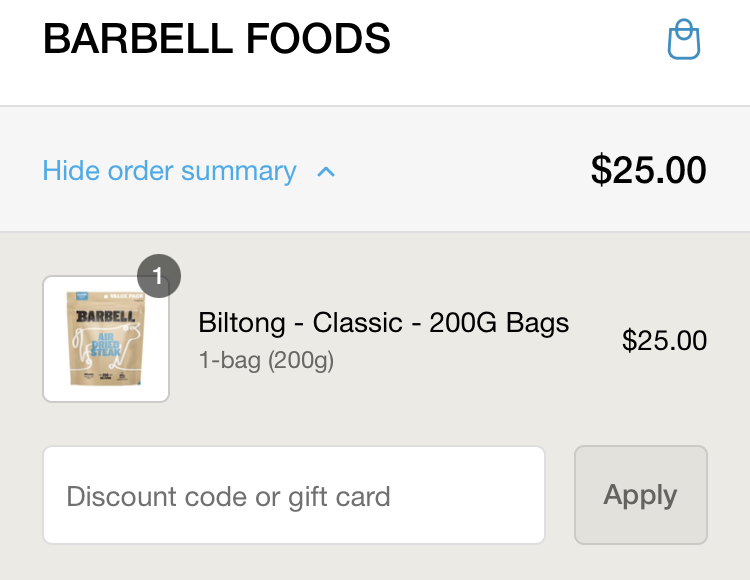HOW DO I APPLY A DISCOUNT CODE?Updated 8 months ago
After adding products to your cart, navigate to the checkout page.
Here, you can enter the discount code on the 'Discount code or gift card' text box (found in the top right hand corner):
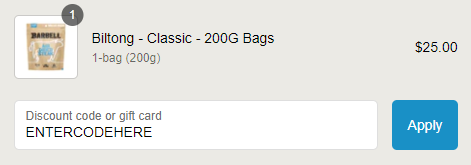
If you're checking out on a mobile phone or tablet, you'll need to select the 'Show order summary' dropdown. This will reveal the discount code text box, as seen in the image below 👇