HOW DO I UPDATE MY SUBSCRIPTION ADDRESS?Updated 7 months ago
If you'd like to update your address, you will need to access your online account. Once in your account, navigate to 'Address & payment details' and then select 'Manage addresses' (see yellow highlighted sections in images below for reference):
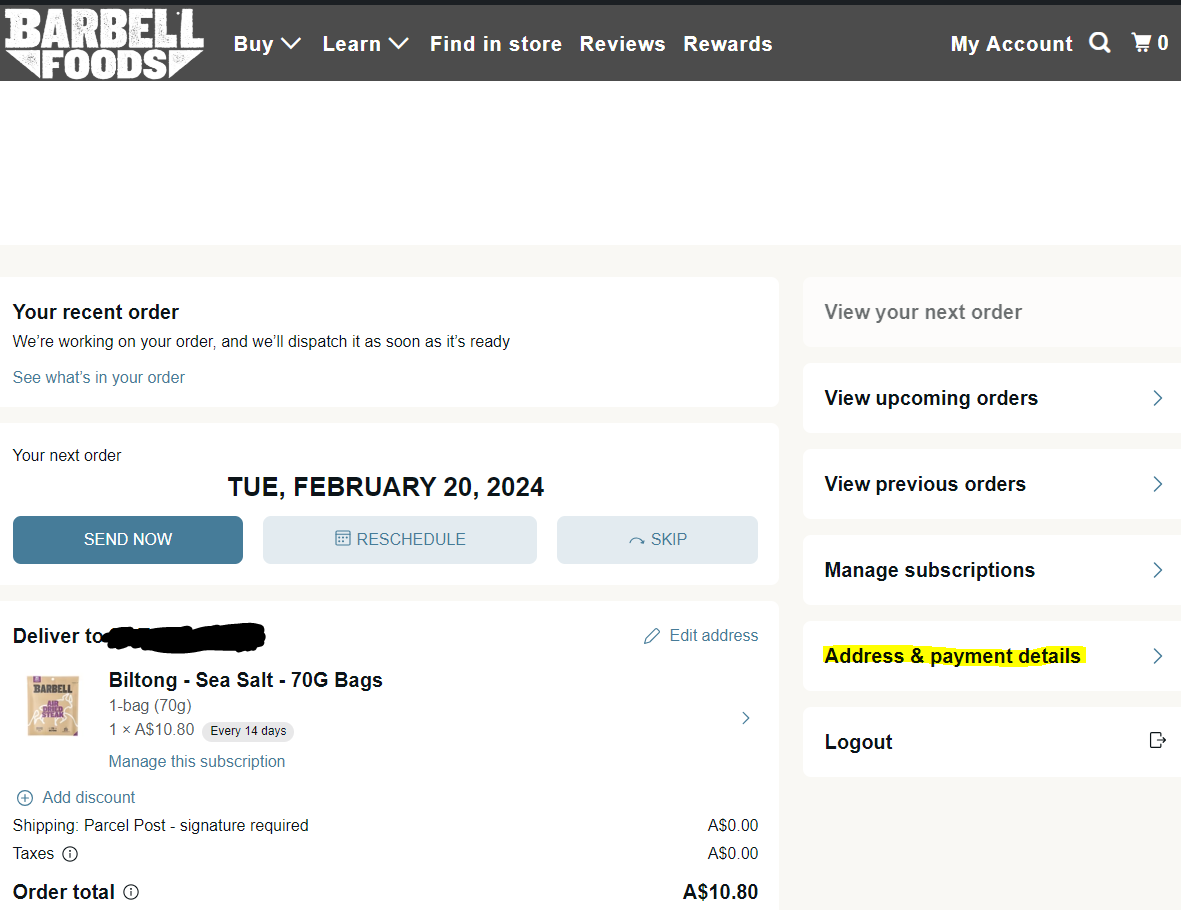
Here, you will be able to add new addresses and edit exisiting addresses for your subscription orders 👍